
To start, it's a good practice not to delete Facebook ads; mainly because Facebook does not let you revert deleted ads. Once deleted, they are deleted forever.
However, these simple steps below will help you recover your deleted Facebook ad with the exception of ad stats on your old ad.
1. Click "Filters" at the top right and go to Delivery, and click on "Ad Delivery"

2. Select the "Deleted" the option and hit "Apply":

3. Now you are able to see deleted ads, select the ad you would like to recover and click "Edit".
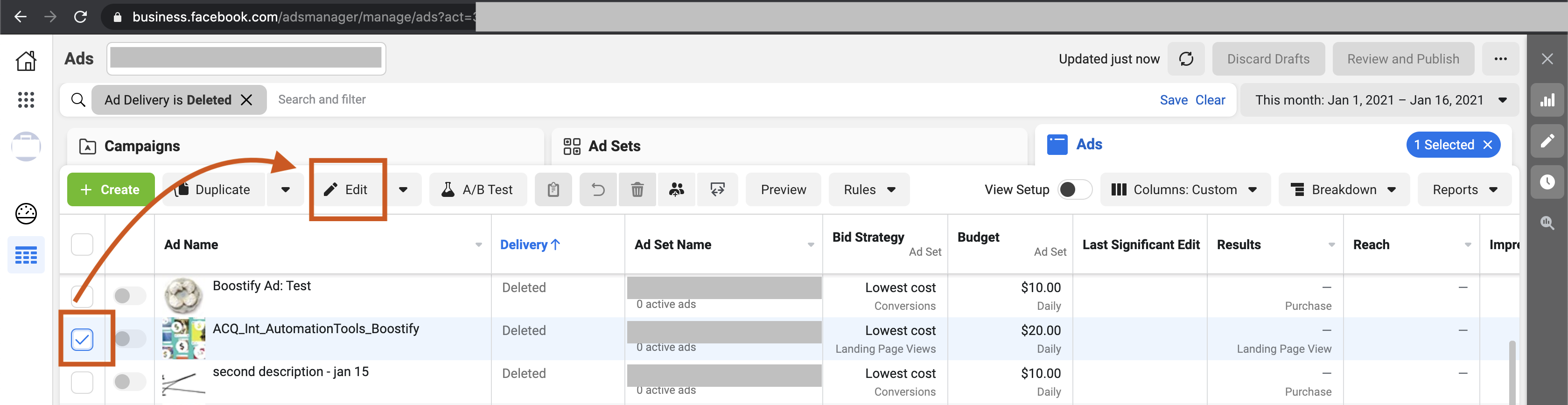
4. You will see ad details on this screen, click top right and select "Duplicate":

4. If you would like show existing reactions, comments and shared on new ads, make sure select this option, and click "Duplicate":

And you are done! Now you have everything you need from your deleted ad!
If you are looking for ways to simplify your Facebook Ad Management, check out Boostify! With Boostify, you focus on strategy while we manage your campaigns!